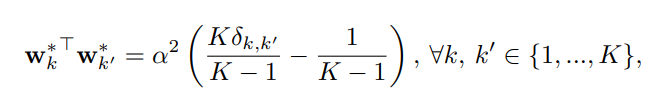TMUX 설정다음은 ~/.tmux.conf 내용. 적용은 tmux source-file ~/.conf.tmux로 하면된다.# generalset -g default-terminal "screen-256color"set -g history-limit 8192# unbind the prefix and bind it to Ctrl-a like screen.unbind C-bset -g prefix C-abind a send-prefixbind C-a send-prefixbind b send-prefixbind C-b send-prefix# act like vim.set -g mode-keys vibind h select-pane -Lbind j select-pane -Dbind k select-pane -Ub..